Ticket CheckIn App: Custom Questions and Stats
With the return of in-person ticket events, organizers need to have the right tools for a touchless event experience. The TicketSignup mobile Ticket CheckIn App streamlines your event day checkin process. Volunteers and staff can download the app for free from any iOS or Android device and quickly scan QR codes or search by name to check in your attendees in seconds. Two key features reviewed here:
- Display Ticket Event Questions: You can now customize which questions display in the Ticket CheckIn App for ticket purchases and individual tickets. This makes it easy to view your attendees’ responses to important questions your nonprofit added to your ticket event, like table number or meal.
- View CheckIn Stats: Your team can now view a breakdown summary of how many attendees have checked in. There are both overall event stats and per ticket type stats.

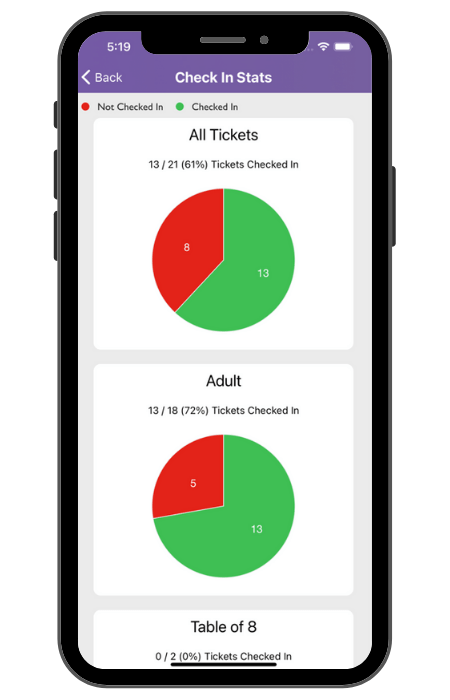
Display Ticket Event Questions
When you add questions to your ticket event, you can ask per purchase or per ticket. In the Ticket CheckIn App, you can customize which questions display per ticket and per purchase.
Per Ticket Question Display
Navigate to Settings in the left menu. Create or edit an existing Ticket Information Preset to customize the information displayed for each ticket (left image below). Any questions asked per ticket will show as options to display in the CheckIn App (center image below). When you enable questions, they will display when you view an individual ticket in the Ticket CheckIn App (right image below).



Per Purchase Question Display
Navigate to Settings in the left menu. Create or edit an existing Configuration to customize the information displayed for each purchase (left image below). Any questions asked per purchase will show as options to display in the CheckIn App (center image below). When you enable questions, they will display under Purchase Information when you view a purchase in the Ticket CheckIn App (right image). The responses will also show in the individual ticket under Purchase Information (right image above).



CheckIn Stats
In addition to reports in your Ticket Event Dashboard that let you view the checkin status for each ticket, your team can easily know how many tickets have been checked in with CheckIn Stats. In the left menu, click Event Stats to view All Tickets checked in, as well as a breakdown per ticket.

Ticket events are back and the free and easy-to-use mobile Ticket CheckIn App helps organizations run a seamless and touch-free event experience.

