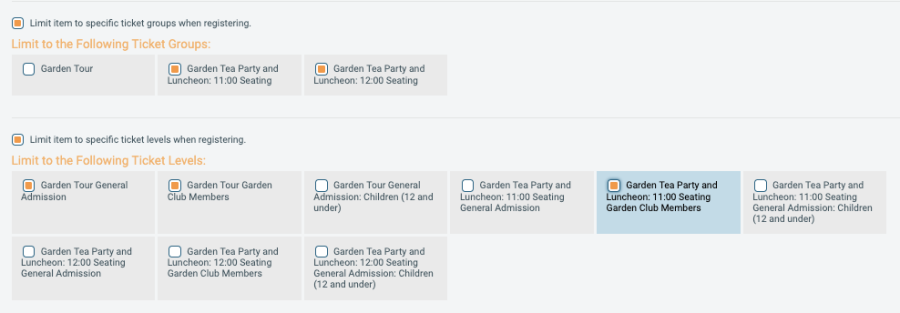How to Create a Giveaway with the Ticket Store
You can use the TicketSignup Store feature to create a giveaway for your ticket event. Go to Event Dashboard >> Store >> Store Setup and add your giveaway item. Set the price to $0. Save your store item and go to Quantities in the store item menu.

Set the minimum and maximum quantity per ticket to one. This will require all ticket buyers to select the giveaway for each ticket they buy.

You could also set it to a minimum quantity per order, which would require a giveaway per purchase and not necessarily per person. (For example, maybe you're having a picnic and you want to give away a blanket to each family, but not to each individual family member).
Setting a maximum quantity per ticket or per order ensures that someone can't order multiple giveaways for a single ticket, so most events will want to do that.
Restrict by Ticket Group or Level
If you want to make your giveaway exclusive to certain ticket groups or levels, you can do so. Go to the item's Basic Info and select the groups and levels you want to allow: